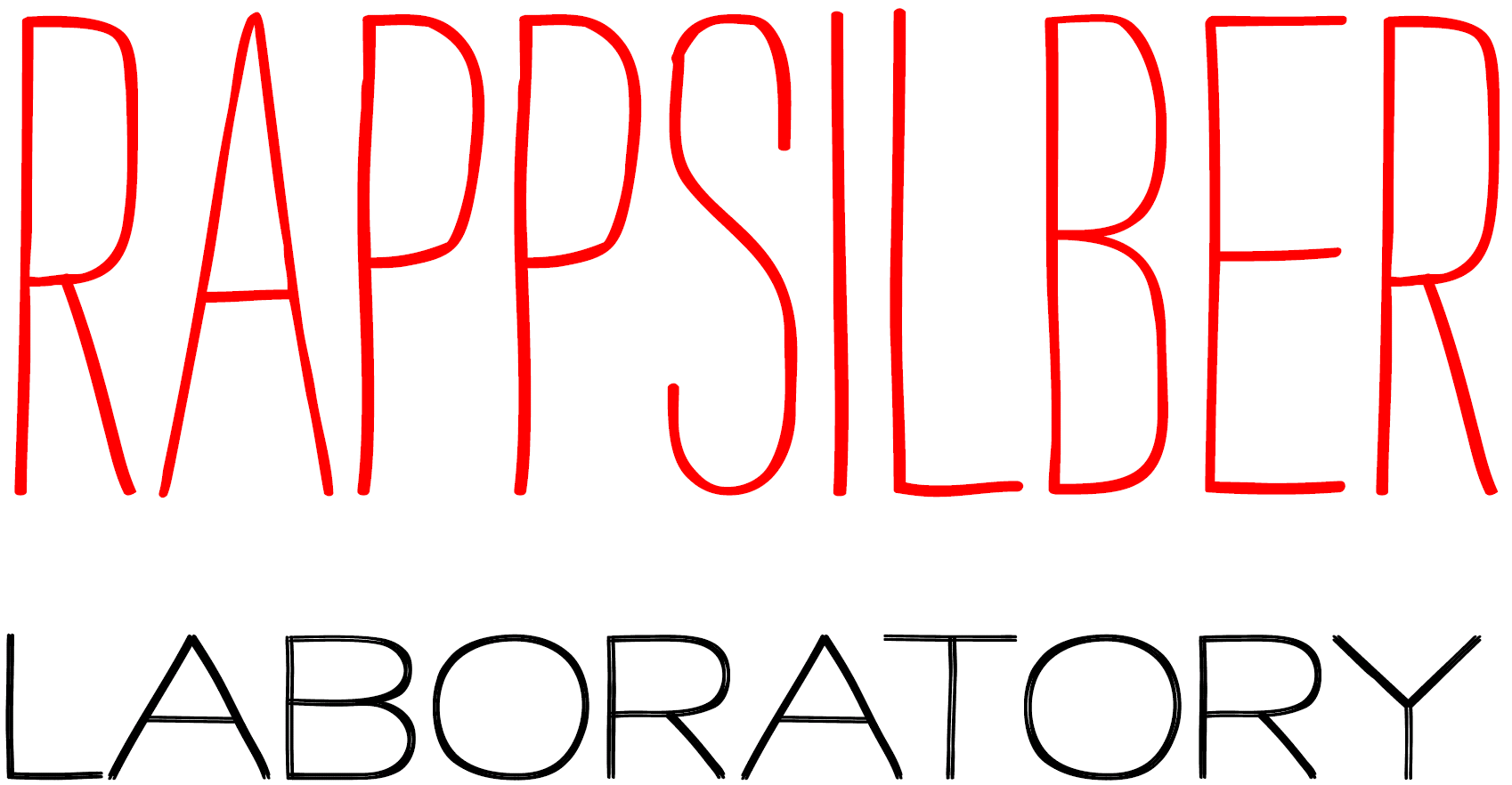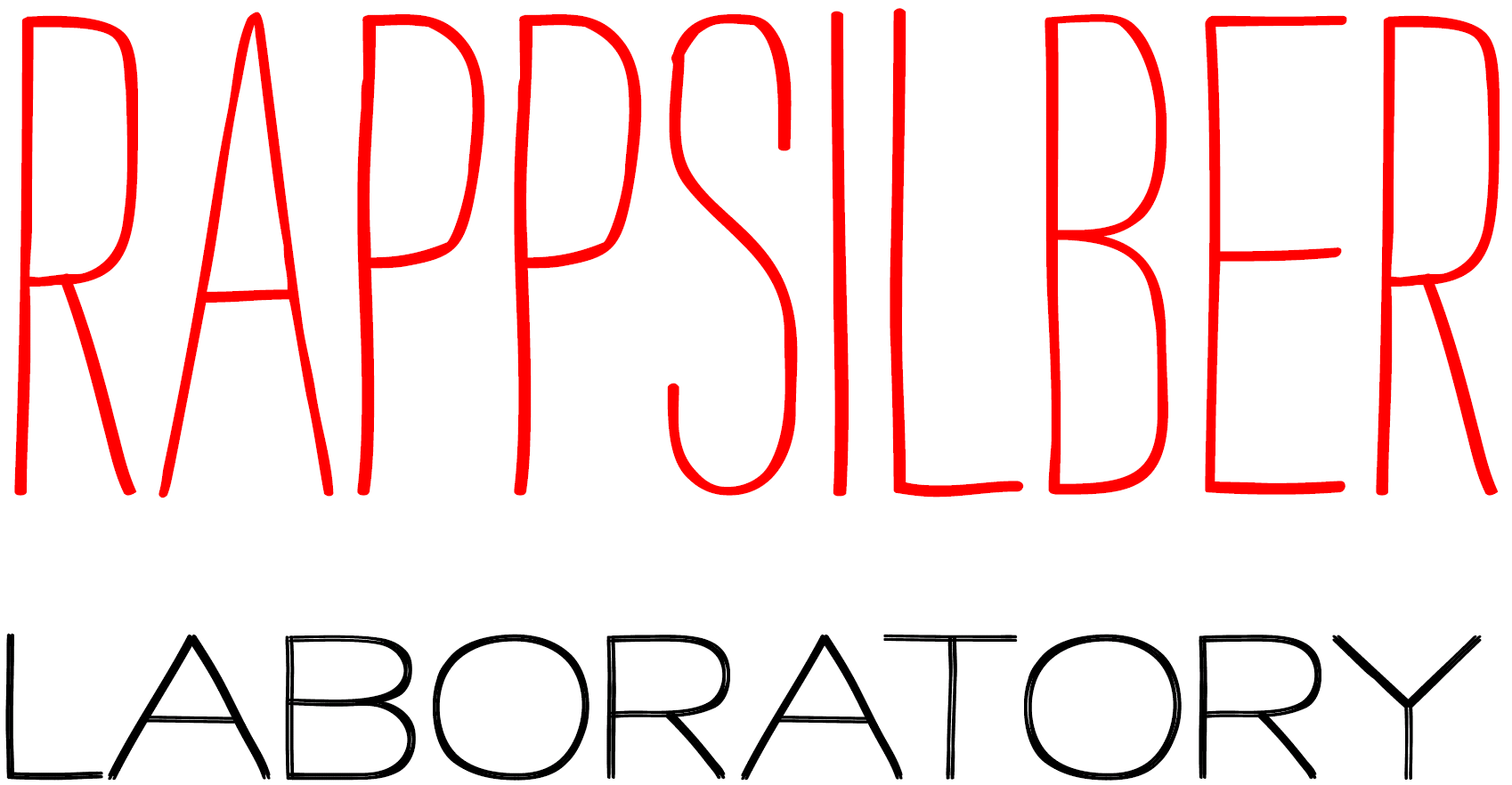SpectraXceed
SpectraXceed is a Windows-based tool for extracting and visualizing metadata from Thermo RAW files.
SpectraXceed is a hybrid tool offering both a Graphical User Interface (GUI) and a Command Line Interface (CLI).
Double-click SpectraXceed_vX.X.X.exe to launch the graphical user interface.
Command Line Arguments:
- –input Path to one or more RAW files
- –output_dir Path to the directory to save extracted data
- –file-based-details Extract basic file information (e.g., instrument details, file creation date, sample information)
- –ms-method Extract the MS method details and save to a file
- –lc-method Extract the LC method details and save to a file
- –graphical-representation Generate and save plots for MS1 and MS2 data
- –config Path to a YAML configuration file that specifies which MS1 and MS2 options to extract.
Output Formats:
- TXT: Tabular metadata for manual inspection
- CSV: Processed data for further analysis
- PDF: Graphical representations of MS1 and MS2 spectra
This tool is licensed under the Apache-2.0 license.
Download
download latest release
0.4.2
Pre-requirements
Windows version 10 or later, the tool is also tested on Linux-Ubuntu 16 using Wine.